Documentation is the cornerstone of organised work, offering essential guidance and information across various fields like software development, project management, and education. It acts as a roadmap, guiding individuals and teams towards understanding, collaboration, and productivity. Just like a GPS directs you to your destination, documentation provides clarity on what needs to be done, how to do it, and why it matters. From software manuals to project plans, documentation ensures that everyone is on the same page, reducing errors and streamlining workflows. In essence, it’s the key to smoother operations and successful outcomes in any endeavor.
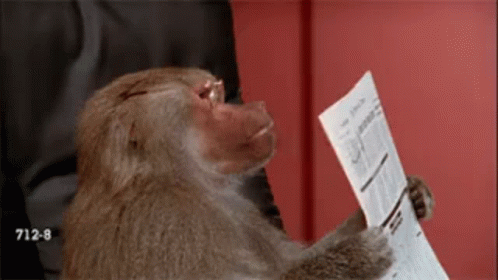
The Purpose of Documentation
- Providing guidance and instruction: Documentation helps users understand how to use something by giving clear instructions and troubleshooting tips.
- Facilitating communication and teamwork: It acts as a shared reference for teams, making sure everyone knows what to do and reducing misunderstandings.
- Preserving knowledge and memories: Documentation stores important information and lessons learned over time, even when people leave the team.
- Preventing mistakes: Clear documentation lowers the chances of errors by giving clear guidance and tips to avoid problems.
Types of Documentation
Technical Documentation
- What it is: Detailed guides explaining how to use technical products like software or hardware.
- Who it’s for: Developers, system administrators, or regular users who need technical help.
- Why it’s important: It helps users understand and use products effectively by providing clear instructions and explanations.
Project Documentation
- What it is: Documents used to plan, track, and manage projects, like schedules, plans, and reports.
- Who it’s for: Project managers, team members, and anyone involved in a project.
- Why it’s important: It keeps everyone on the same page about what needs to be done, when, and by whom.
Educational Documentation
- What it is: Materials designed to help people learn, like textbooks, tutorials, and training manuals.
- Who it’s for: Students, trainees, or anyone looking to learn something new.
- Why it’s important: It makes learning easier by providing structured information and guidance.
Differences
- Structure: Technical docs are detailed and structured for technical understanding. Project docs are organised for project planning and management. Educational docs are designed to help people learn.
- Audience: Technical docs are for tech-savvy users. Project docs are for project teams. Educational docs are for learners.
- Purpose: Technical docs help users use products effectively. Project docs keep projects organised and on track. Educational docs make learning easier by providing guidance.
Key Elements of Effective Documentation
Clarity
- Use simple language and clear explanations.
- Break down complex ideas with examples or visuals.
- Organise information logically with headings and bullet points.
- Keep a consistent writing style and tone.
- Get feedback to spot and fix confusing parts.
Completeness
- Clearly define what the documentation covers.
- Gather all necessary information and prioritise it.
- Provide templates or frameworks for consistency.
- Regularly update to keep information current.
Accuracy
- Double-check facts and technical details.
- Compare information from multiple sources.
- Include citations or references.
- Have experts review periodically.
- Use version control to track changes.
Accessibility
- Choose a user-friendly format.
- Use clear headings and labels.
- Include a search function for digital docs.
- Provide a table of contents for navigation.
- Ensure mobile-friendliness for digital docs.
Following these tips ensures your documentation is clear, complete, accurate, and easy to access — making it valuable and usable for your audience.
The Documentation Process
- Plan: Decide why you’re making the documentation, who will use it, and what it should cover.
- Create: Gather information, organise it logically, write clearly, and get feedback for improvement.
- Publish: Choose how and where to share the documentation, make it look good, and ensure everyone can access it.
- Maintain: Keep the documentation up-to-date, gather feedback for improvements, and track changes over time.
This straightforward process helps ensure that your documentation serves its purpose well and remains valuable to its users.
Tools for Streamlining Documentation
Documentation is essential, but it’s also crucial to use the right tools to make the process smoother. Here are some user-friendly options:
Documentation Generators
Version Control Systems
- Git: Widely used for tracking changes and collaborating on documentation.
- Subversion (SVN): Another option for version control, though less popular than Git.
Collaboration Platforms
- Confluence: Ideal for team collaboration, offering rich multimedia editing and organisation.
- Google Docs: Simple and effective for real-time collaboration, especially for smaller teams.
Choosing the Right Tools
- Type of Documentation: Match the tool to your documentation needs.
- Team Size: Choose tools that everyone can easily use.
- Integration: Pick tools that work well with your existing systems.
- Scalability: Ensure the tool can grow with your project.
- Cost: Factor in any subscription or licensing fees.
By selecting tools based on these considerations, you can make documentation easier, more efficient, and ultimately more effective for your project.
Challenges and Solutions
Challenges
- Keeping documentation up-to-date:
- Issue: Documentation gets old as projects change, causing confusion.
- Cause: Forgetting to update, lack of time, or prioritising new work over updates.
- Impact: Users get confused or make mistakes due to outdated info.
- Managing documentation for evolving projects:
- Issue: Projects change a lot, making it hard to keep docs current.
- Cause: Trouble tracking changes, poor communication, or not enough focus on updates.
- Impact: Outdated docs slow down work and lead to errors.
- Ensuring consistency across multiple documentation sources:
- Issue: Different teams create docs differently, causing confusion.
- Cause: No rules or oversight, using different tools, or not talking to each other.
- Impact: Users get mixed messages and struggle to find what they need.
Solutions
- Keep Docs Fresh:
- Assign people to update docs regularly.
- Use tools to track changes and set reminders for updates.
- Review docs often to catch outdated info.
- Include Docs in Project Planning:
- Make updating docs part of the project schedule.
- Write documentation alongside code changes.
- Use tools that link documentation to project tasks.
- Set Standards for Docs:
- Create rules for writing, like using the same terms and style.
- Train teams on these rules and provide templates.
- Have a central place for all docs and check for consistency.
- Automate Updates:
- Use tools that update docs automatically from code changes.
- Connect documentation to the process of deploying new code.
- Explore software that can help summarise and update docs faster.
By tackling these challenges with practical solutions, teams can ensure that their documentation stays accurate, clear, and helpful for users.
By creating clear, concise, and accurate resources, we ensure that everyone involved understands the goals, processes, and expectations. Investing time and effort into planning, writing, and updating documentation pays dividends by saving time, preventing errors, and fostering teamwork. Let’s embrace the importance of high-quality documentation and commit to applying the principles and techniques discussed here to improve our own practices. Together, we can enhance the success of our projects and streamline our workflows for greater efficiency and clarity.



