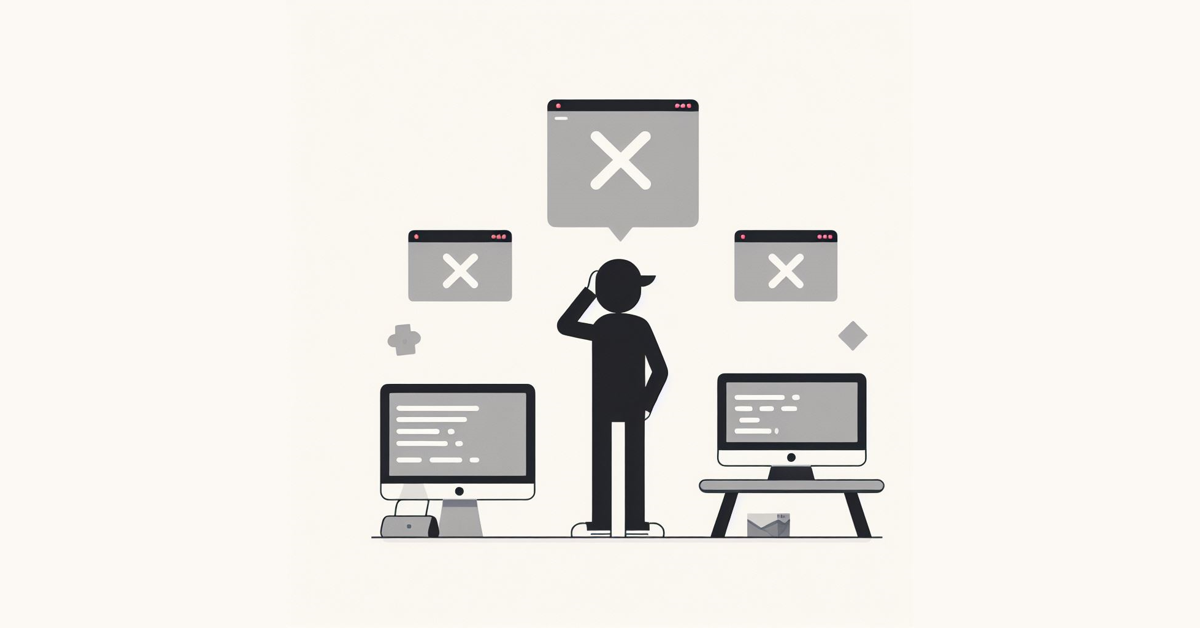Error handling is a vital aspect of software development, acting as a safety net to catch unexpected problems and prevent them from causing application crashes, data loss, or security vulnerabilities. Without effective error handling, applications are prone to instability and user dissatisfaction. By anticipating potential issues, detecting them promptly, and responding appropriately, developers can ensure smoother user experiences and safeguard the integrity and reliability of their software systems.
🤡
What do you call a programmer who doesn’t use try-catch blocks?
A try-hard.
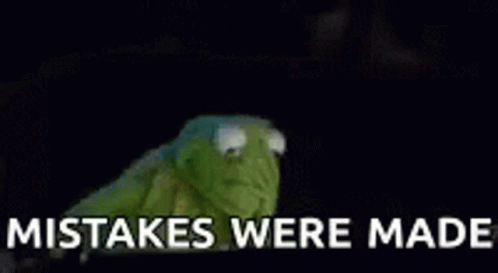
Types of Errors
Compile-Time Errors
- Happen when the code is being turned into a program.
- They’re usually simple mistakes like forgetting a semicolon or using the wrong variable name.
- They stop the program from being created until fixed.
Runtime Errors
- Occur while the program is running.
- Things like dividing by zero or trying to use something that doesn’t exist.
- They can make the program crash or behave strangely.
Logic Errors
- Happen when the program doesn’t do what it’s supposed to.
- For example, if a calculator always adds numbers incorrectly.
- These errors can be hard to find because the program doesn’t crash, but it doesn’t work correctly.
Significance of Error Codes, Exceptions, and Error Messages
Error Codes
- Numbers or words that show what went wrong.
- They help the program understand and react to problems.
- But they might not always explain the issue clearly to people.
Exceptions
- Special messages that show something went wrong.
- They give more details than error codes, like what caused the problem and where it happened.
- Exceptions help the program deal with errors better and keep running smoothly.
Error Messages
- Words or sentences that explain what went wrong to users or programmers.
- They’re essential for helping people understand errors and fix them.
- Good error messages make it easier to use the program and solve problems.
Importance of Error Handling
Error handling is like a safety net for software, making sure everything runs smoothly. Here’s why it matters:
Happy Users
- Good error handling keeps users from getting frustrated when things go wrong. Instead of crashing or freezing, the software tells them what’s happening and how to fix it.
- Think of it like a helpful friend who guides you when you’re lost.
Reliable Software
- Error handling prevents small problems from turning into big disasters. Even if something unexpected happens, the software stays up and running.
- It’s like having a backup plan that kicks in automatically when things don’t go as expected.
Staying Safe
- Without proper error handling, sensitive information can leak out, making it easier for bad actors to attack.
- It’s like keeping your secrets safe by not giving away too much information.
Real-world Examples
- Remember when Equifax got hacked? That happened because they didn’t handle errors well, leaving a hole for attackers to sneak in and steal lots of personal data.
- And who can forget the Ariane 5 rocket disaster? A small error caused a huge explosion, costing millions and setting back space exploration.
Best Practices for Error Handling
Fail Fast
Catch errors early in development to prevent small issues from becoming big problems. Use techniques like automated testing and continuous integration to identify and fix errors quickly.
Meaningful Error Messages
Provide clear and helpful error messages for both developers and users. Messages should explain what went wrong, why it happened, and how to resolve the issue. Avoid vague messages that can cause confusion.
Handle Exceptions Appropriately
Anticipate and handle exceptions in your code to prevent crashes. Use try-catch blocks or similar constructs in your programming language to manage errors gracefully.
Logging
Log relevant information about errors, like timestamps and error details, to help with debugging. Logging is crucial for understanding what went wrong, especially in production environments.
Graceful Degradation
Design your application to gracefully handle errors, providing fallback mechanisms or alternative pathways. This ensures that your application remains functional even when facing issues.
Testing Error Conditions
Thoroughly test your application under various error conditions, such as invalid inputs or network problems. Use automated testing tools to simulate adverse scenarios and ensure your error handling works as intended.
Common Error Handling Pitfalls to Avoid
Silent Failures
When errors happen but nobody notices, it’s called a silent failure. It’s like a problem in the dark – it can cause big trouble without anyone knowing. To avoid this, always shine a light on errors by logging them and letting users know if something goes wrong.
Overly Generic Error Messages
Imagine getting a message saying, “Oops, something went wrong!” Not helpful, right? Generic messages like these don’t tell you what’s really happening. To be useful, error messages should be specific and tell you exactly what’s gone awry.
Incomplete Error Handling
If a program only looks out for some errors but not all, it’s incomplete error handling. It’s like fixing some holes in a boat but leaving others. To keep the boat (or program) afloat, developers need to patch up every possible problem.
Ignoring Security Implications
Sometimes, error messages spill the beans about sensitive stuff, like passwords or secret codes. If these messages aren’t careful, they could spill secrets to the wrong people. Developers should make sure error messages don’t reveal more than they should, especially in places like websites where anyone can see them.
Tools for Better Error Handling
Error handling tools make it easier for developers to find and fix issues in their code. Here are a few popular options:
Sentry
Sentry helps track errors in real-time across different programming languages. It collects details about what went wrong, like where and when the error occurred, making it easier to fix bugs quickly.
Log4j
Log4j is a logging framework for Java applications. It helps developers keep track of what their code is doing by recording messages, warnings, and errors in a customisable way.
ELMAH
ELMAH is a module for ASP.NET applications that automatically logs errors and provides a user-friendly interface for managing them. It’s especially helpful for web developers working with .NET technologies.
Rollbar
Rollbar is a platform that monitors application performance and detects errors in real-time. It offers features like customisable alerts and integrations with popular development tools.
New Relic
New Relic is a performance monitoring tool that includes error tracking capabilities. It helps developers identify and diagnose issues affecting their applications, ensuring better reliability and performance.
By promptly identifying errors, crafting clear error messages, and handling exceptions correctly, developers can enhance the reliability and resilience of their applications. Thorough testing and the use of appropriate tools further fortify error management efforts. Prioritising error handling not only prevents crashes but also fosters trust among users. With a commitment to effective error handling practices, developers can create software that delivers exceptional experiences and maintains integrity even in the face of challenges.