Pair Programming, a collaborative approach where two developers work together at one computer, has gained significant traction in the software development industry due to its proven benefits. As teams increasingly prioritise collaboration and code quality, Pair Programming offers a compelling solution by fostering teamwork, knowledge sharing, and faster problem-solving. Understanding the fundamentals of Pair Programming is essential for developers and teams seeking to enhance productivity and deliver high-quality software efficiently. In this article, we’ll delve into the core principles of Pair Programming, its advantages, and practical strategies for successful implementation.
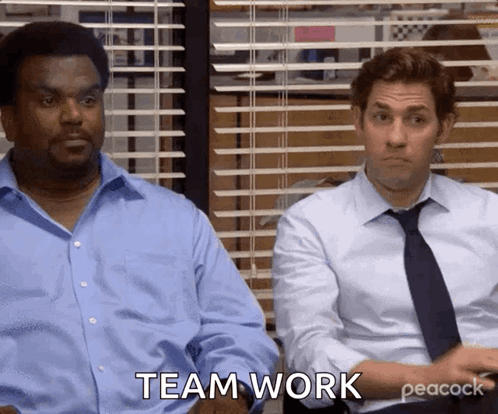
Understanding Pair Programming
Pair Programming is when two programmers work together at one computer. One writes the code (the driver), while the other reviews it (the navigator). They switch roles often. It started with Extreme Programming (XP) in the late 1990s, aiming to boost collaboration and code quality.
Core Principles
- Continuous Collaboration: Both programmers work closely, talking and solving problems together.
- Shared Ownership: They both take responsibility for the code, sharing successes and challenges equally.
- Frequent Feedback: The navigator gives immediate feedback on the code, helping catch mistakes early.
- Knowledge Sharing: Pairing up allows them to learn from each other, improving skills and understanding.
Roles and Responsibilities
- Driver: Writes the code, explaining their thinking to the navigator.
- Navigator: Reviews the code, suggests improvements, and guides the overall direction of the work.
Pair Programming relies on teamwork and communication, leading to better code and happier developers.
Benefits of Pair Programming
Better Code Quality, Fewer Bugs
- Two developers working together catch mistakes faster, leading to cleaner code.
- Constant discussion ensures adherence to best practices, reducing the likelihood of bugs.
Learning and Growth
- Pairing up allows for the exchange of skills and techniques.
- Junior developers learn from seniors, while seniors benefit from fresh perspectives.
Team Spirit and Collaboration
- Pairing fosters a sense of teamwork and shared responsibility.
- Collaboration leads to leveraging strengths and boosting morale.
Quick Problem-Solving
- Two minds find solutions faster, especially for complex problems.
- Real-time discussions enable faster decision-making, saving time on rework.
Pair Programming enhances code quality, promotes learning and collaboration, and speeds up problem-solving, making it a valuable practice for software development teams.
Challenges and Misconceptions
Concerns about productivity and efficiency
- Misconception: Some worry Pair Programming slows down work because two people tackle the same task.
- Solution:
- Studies show Pair Programming yields higher-quality code and saves time on debugging.
- Use timeboxing to maintain focus and pace during sessions.
Potential conflicts or personality clashes
- Concern: Working closely may lead to conflicts in styles or opinions.
- Solution:
- Emphasise open communication and understanding.
- Team-building activities can help partners learn to work better together.
Difficulty in maintaining focus and engagement
- Challenge: Staying focused during Pair Programming sessions can be tough.
- Solution:
- Break tasks into smaller parts to avoid burnout.
- Take regular breaks and switch roles to stay energised.
- Set ground rules for a distraction-free environment.
These strategies can help teams overcome common challenges and make the most of Pair Programming.
Best Practices for Successful Pair Programming
Clear Goals and Expectations
- Define what you want to achieve.
- Make sure both partners understand the task.
- Agree on how you’ll measure success.
Communication and Feedback
- Keep talking openly and honestly.
- Listen actively and offer helpful feedback.
- Decide how you’ll share thoughts and ask questions.
- Check in regularly to stay on track.
Rotate Partners Regularly
- Switch pairs often to mix things up.
- Pair different skill levels to learn from each other.
- Plan regular rotations so everyone gets a turn.
Use Helpful Tools and Techniques
- Pick tools that make working together easier.
- Use code-sharing and editing tools.
- Try methods like ping-pong pairing.
- Review code together to catch mistakes.
With these simpler steps, teams can improve their Pair Programming sessions, making them more productive and enjoyable.
Tools
Integrated Development Environments (IDEs) with Pair Programming Features
- Visual Studio Code (VS Code): VS Code offers extensions like Live Share, which allows developers to collaboratively edit and debug code in real-time.
- JetBrains IntelliJ IDEA: IntelliJ IDEA provides a feature called Code With Me, enabling remote collaboration with integrated audio and video calls.
- Atom: Atom’s Teletype package enables collaborative editing and sharing of code in real-time, enhancing Pair Programming experiences.
Screen Sharing and Remote Collaboration Tools
- Zoom: Zoom provides screen sharing capabilities along with video conferencing, making it suitable for Pair Programming sessions, especially for remote teams.
- Microsoft Teams: Microsoft Teams offers screen sharing features along with chat and video conferencing, facilitating real-time collaboration for Pair Programming.
- Google Meet: Google Meet allows for screen sharing and video conferencing, providing a seamless platform for Pair Programming sessions and discussions.
Selecting the Right Tools
- Consider Team Dynamics: Choose tools that align with the team’s preferences and workflow. For example, if the team is already using a specific IDE, explore its collaboration features first.
- Evaluate Features: Assess the features offered by each tool, such as real-time editing, screen sharing quality, and integration with other collaboration tools.
- Accessibility and Ease of Use: Prioritise tools that are accessible and easy to use for all team members, especially if they have varying levels of technical proficiency.
- Scalability: Choose tools that can scale with the team’s growth and accommodate the needs of larger projects or distributed teams.
- Budget and Licensing: Consider the cost implications of adopting certain tools, especially if the team is on a tight budget. Explore both free and paid options, weighing the features and benefits against the cost.
By carefully evaluating these tools, teams can select the ones that best suit their needs and enhance their Pair Programming experiences, ultimately improving collaboration and productivity in software development projects.
Pair Programming isn’t just about writing better code; it’s about fostering teamwork and shared success. By working together, developers can improve code quality and productivity while creating a culture of learning and collaboration. As software development evolves, Pair Programming becomes increasingly essential. Whether you’re a novice or an expert, trying Pair Programming with a colleague can unlock new insights and boost project outcomes. Let’s embrace collaboration, harness the power of Pair Programming, and shape the future of software development together.



