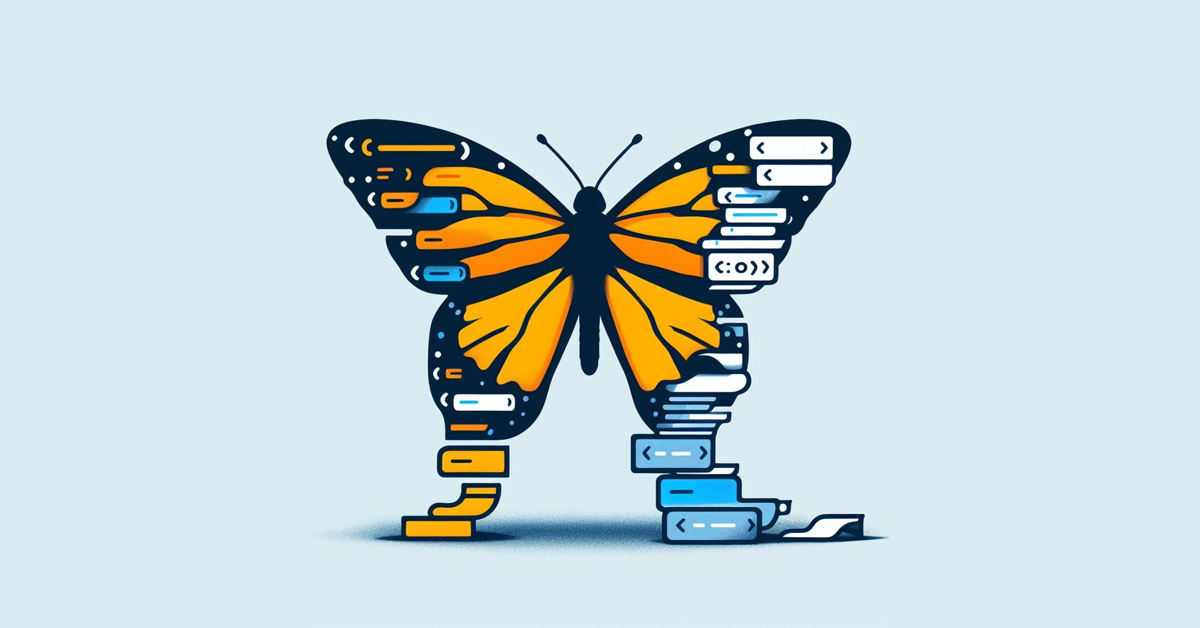Software maintenance refactoring is the ongoing process of fine-tuning and improving code to ensure its long-term health and adaptability. It’s like giving your code a regular check-up to prevent issues from snowballing over time. In this article, we’ll explore why maintenance refactoring is crucial for the sustainability of software projects and provide a clear guide on how to do it effectively. Whether you’re a developer or a project manager, understanding maintenance refactoring is essential for keeping your software robust and up-to-date. Let’s get started!

Understanding Refactoring
Define and Importance
Software maintenance refactoring means restructuring existing code to keep it healthy and easy to work with. It’s crucial because as software evolves, it can get messy and harder to manage. Refactoring helps keep it clean and manageable.
Difference from Regular Refactoring
Regular code refactoring happens during development to make code cleaner and easier to understand. Maintenance refactoring, however, focuses on existing code in use. It’s about keeping things tidy while dealing with ongoing maintenance tasks.
Goals
- Better Readability: Refactoring makes code easier to read and understand.
- Easier Maintenance: It simplifies fixing issues and adding new features.
- Scalability: Refactored code is more flexible and ready for future growth.
Identifying the Need for Refactoring
Recognising when to refactor your software is crucial. Here are some clear signs:
Technical Debt
When you take shortcuts in coding to meet deadlines, you accumulate technical debt. This slows down progress, increases the chance of errors, and makes future changes harder.
Code Smells
If your code looks messy or inefficient, it probably has code smells. These include things like repeated code or confusing naming. They make your code hard to work with and prone to errors.
Performance Issues
Slow response times or crashes are signs of performance issues. They often happen when code isn’t optimised for speed or efficiency.
Strategies for Effective Refactoring
Refactoring your software for maintenance is crucial for its long-term health. Here’s how to do it effectively:
Check What Needs Fixing
Before you start, look for problem areas in your code, like bugs or messy sections.
Decide What’s Most Important
Not all parts of the code need the same attention. Focus on the areas that affect your project the most, like ones causing frequent issues or slowing down performance.
Set Clear Goals
Know what you want to achieve with your refactoring, like making the code easier to read or fixing a specific problem.
Take Small Steps
Don’t try to fix everything at once. Break the work into smaller tasks to make it easier to manage.
Work Together
Involve your team and other stakeholders. Everyone should be on the same page about what needs to be done and why.
Use Agile Methods
Agile practices like continuous testing and small, regular updates can help you refactor more smoothly.
Keep Checking and Improving
Refactoring isn’t a one-time job. Keep an eye on your code, gather feedback, and make improvements as needed.
Tools and Techniques for Refactoring
When it comes to making software maintenance easier and more effective, certain tools and techniques are invaluable:
Static Code Analysis
Tools like SonarQube and ESLint automatically scan your code for errors and inconsistencies, helping you catch problems early and keep your code clean.
Automated Testing
With tools like JUnit and pytest, you can automatically test your code to make sure it works as expected. This helps prevent new changes from breaking existing functionality.
Version Control Systems (VCS)
Using Git or similar systems, you can track changes to your code and collaborate with your team more effectively. This ensures that everyone is on the same page and makes it easy to revert changes if needed.
Refactoring Tools
IDEs like IntelliJ IDEA and Visual Studio come with built-in tools that make common refactoring tasks easier, like renaming variables or extracting methods.
Code Review and Pair Programming
Reviewing each other’s code and working together on tasks (pair programming) helps catch mistakes early and ensures that everyone understands the changes being made.
Overcoming Challenges and Pitfalls
Maintenance refactoring can face some common hurdles, but with the right approach, they can be overcome:
Common Challenges and Pitfalls
- Limited Resources: It’s tough to find time and manpower for refactoring alongside regular work.
- Resistance to Change: People may resist altering existing code because they’re used to it or fear causing problems.
- Workflow Disruptions: Refactoring can slow down the usual development process, leading to delays.
Practical Tips and Strategies for Overcoming Challenges
- Focus on High-Impact Areas: Start with the most important parts of the code to get the most value from your efforts.
- Explain the Benefits: Help others understand how refactoring improves the code’s quality and makes future work easier.
- Take Small Steps: Break refactoring tasks into smaller pieces to avoid disrupting the workflow.
- Use Tools and Automation: Use tools to make refactoring faster and less error-prone.
- Train Your Team: Make sure everyone understands how to refactor effectively.
- Test Thoroughly: Test before and after refactoring to catch any issues early.
- Keep Track of Progress: Measure how your refactoring efforts are going to stay on top of things.
With these strategies, you can navigate the challenges of maintenance refactoring and keep your software healthy and efficient.
Measuring the Impact of Maintenance Refactoring
Maintenance refactoring makes software better, but how do we know if it’s working? Here are some simple ways:
Software Quality
- Cleaner Code: After refactoring, is the code easier to read and understand?
- Fewer Bugs: Do we see a drop in the number of reported bugs after refactoring?
- Smoother Changes: Are new features or fixes implemented faster?
Team Productivity
- Faster Development: Do tasks get done quicker after refactoring?
- Less Review Time: Are code reviews quicker and more straightforward?
- Happier Team: Do developers feel better about working with the code?
Project Success
- More Releases: Are we able to release updates more frequently?
- Happier Users: Do users notice and appreciate improvements in the software?
- Better Return: Are we getting more value out of the refactoring than we put in?
Key Metrics
- Code Cleanliness: How messy is the code before and after?
- Team Collaboration: Are team members working well together during refactoring?
- Project Performance: How quickly can we deliver changes, and how happy are our users?
By keeping an eye on these things, we can see if maintenance refactoring is making a positive difference in our software and our team.
Remember: maintenance refactoring isn’t just a nice-to-have — it’s essential for healthy software. By prioritising it, you’re investing in your project’s long-term success. Keep your code clean and adaptable, and you’ll keep your users happy. Let’s make maintenance refactoring a part of our routine, using tools and teamwork to ensure our software stays strong. Together, we can build a future where our projects thrive.